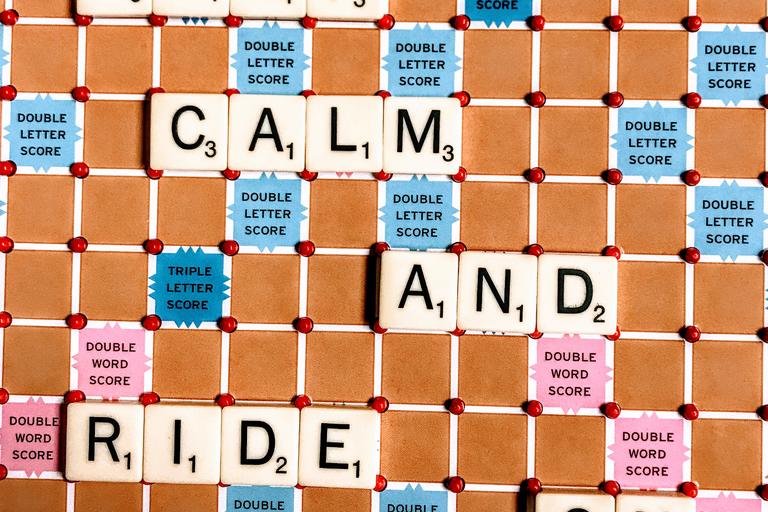Updated September 13, 2021: all malfunctioning cards should be addressed by coming to the P&T Office during normal buisness hours, or by emailing prktrans@berkeley.edu with a Student ID# and Clipper Card #. Users who are unsure should test their cards before contacting.
The new Clipper Card App, was recently released to the iPhone over the previous weekend of April 16 2021 and released to Google Play in May 2021
If a user transfers their physical card (Including EasyPasses) to their digital one, the physical card is automatically turned off. This may cause a disruption to the EasyPass User should something happen to their phones.
- Register all physical and digital/phone Clipper Cards with the Clipper Card Website. This applies for all Student EasyPass Holders
- Student EasyPass users should practice discretion if changing EasyPasses from the physical card to a digital card. If you would want to switch back to a physical card, you may do so at the P&T office at no charge.
- If you a Berkeley Employee, the Employee EasyPass continues to be suspended. The program may return at a later (unspecified) date.
- Android users who are experiencing difficulty with Clipper Cards should read this alert and the process to re-enter the card in Google Pay/Wallet
- For questions or concerns, please email us directly and we will respond within two business days.
Additionally, P&T is aware that some Clipper Cards have not updated. Please see the advisory below.
Students who have lost EasyPass Clipper Cards
Get them replaced at the Parking & Transportation Office -1995 University Avenue - Monday through Friday 7:45am-4:00pm. The Cost to Replace the Card is $25.Students who are concerned about the EasyPasses not renewing:
We're aware of this issue in which some AC Transit Student EasyPasses failed to renew. Cal Student Central identified this issue and resubmitted the EasyPass renewals for the affected students. Though the renewals began processing over the weekend, due to the large number of renewals, some renewals may not fully activate until all 630 buses have been activated and updated.(https://www.clippercard.com/ClipperWeb/pay-with-phone)By registering your EasyPass Clipper Card. When you see the "AC Transit EasyPass Pending Tag" status, your renewed EasyPass should be available to download to your EasyPass Clipper Card on your next tag.
Other Questions for EasyPass or Mobile App Users
Tagging Options
For EasyPasses:
Must tag a Clipper reader (front or back if available); the adult-fare card is fare medium, so any discount passes must be based upon adult fare; get EasyPasses from Parking & Transportation.
For Token Transit (non-EasyPass rides):
Must show Operator (board front of bus always); can be used for multiple discount fares, except for institutional fares like EasyPass; download the app from AC Transit and other sites.
For Clipper iPhone (non-EasyPass rides):
Must tag a Clipper reader; accepts multiple discount fares, except for institutional fares like EasyPass; iPhone 8 or newer, Apple Watch Series 3 or newer, and the latest versions of iOS and watchOS respectively to use Clipper in Apple Wallet; Wallet application needs to be active, the card selected, and the passcode entered ahead of use; Call Clipper if issue and don’t give phone to Operator to view or assist.
For all Clipper users (Clipper Card, EasyPass Card, or Clipper iPhone apps):
Tag Clipper reader upon boarding at front of bus (or rear if there is a reader)
Riders using cash, paper pass or mobile payment options must board at the front of the bus.